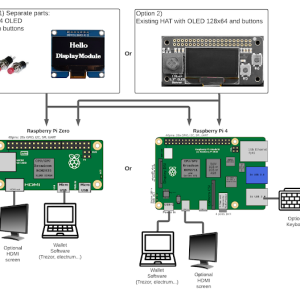Introduction
What do you know about hardware wallets? Hardware wallets are one of the key tools for protecting digital assets. If you are a cryptocurrency enthusiast and want to get a deeper understanding of how hardware wallets work and how to use them, then this article will be the perfect guide for you. We will cover step-by-step how to make your own hardware wallet using open source code, which will not only give you a better understanding of how a wallet works, but also increase your hands-on skills and confidence in cryptocurrency security.
Hardware wallet basics
What is a hardware wallet?
The basic concept of a hardware wallet is to store the private keys of digital assets in a hardware device that is isolated from the Internet. A public-private key pair is generated through asymmetric encryption, where the private key is kept by the user and the public key can be made public. The core of a hardware wallet is to keep the private key safe from the threat of cyber attacks.
How hardware wallets work
Hardware wallets protect users’ private keys through asymmetric encryption. Asymmetric encryption generates a public-private key pair in which the private key is used to sign transactions and the public key is used to verify signatures. The hardware wallet stores the private key in a secure chip that is isolated from the outside world, thus increasing security.
Importance of Hardware Wallet
Why use hardware wallet? Mainly for security. Compared with exchange wallets and software wallets, hardware wallets isolate the private key from the Internet, eliminating the risk of cyber attacks and theft, and greatly improving the security of digital assets.
Advantages of hardware wallets
Hardware wallets have several advantages over other types of wallets:
- Security: the private key is isolated from the Internet, preventing hacker attacks.
- Portability: small and portable, can be used at any time.
- Ease of use: plug and play, simple and easy to operate.
Common Hardware Wallet Brands
Trezor
Trezor is a well-known hardware wallet brand popular for its high security and ease of use. It utilizes advanced encryption technology to protect users’ private keys from outside attacks.
Ledger
Ledger is another well-known hardware wallet brand that supports multiple cryptocurrencies. Its hardware is designed to be robust and secure and comes with a user-friendly interface.
Points to consider when choosing a hardware wallet
When choosing a hardware wallet, you should consider the following key points:
- Security: whether it is equipped with high security and protection mechanisms.
- Compatibility: whether it is compatible with commonly used cryptocurrencies and wallet software.
- Ease of use: whether the operation is simple and convenient.
- Price: whether the price is reasonable and within budget.
DIY Hardware Wallet.
Open Source Hardware Wallet Choices
Choosing the right open source project is the first step to DIY hardware wallet. There are many open source hardware wallet projects in the market, such as Trezor,Ledger and so on. In this article, we will introduce the PiTrezor project based on Trezor open source code in detail.
Introduction to PiTrezor
PiTrezor is a project to port Trezor code based on Raspberry Pi. Raspberry Pi is a microcomputer with cheap price and rich interfaces, which is very suitable for DIY projects.PiTrezor realizes the same functions as Trezor by porting Trezor’s open source code.
Making a PiTrezor Hardware Wallet
Hardware Requirements
The following hardware devices are required to make PiTrezor:
- Raspberry Pi Pi Zero
- OLED display
- Pushbutton
- SD card
- USB cable

Firmware download and burn
First, download the official firmware for the PiTrezor and use Etcher to burn the firmware into the SD card. The firmware contains not only the operating system, but also configuration files.

Configuration file modification
After burning is complete, open the directory of the SD card, find the pitrezor.config file, and customize and modify the following configurations as needed:
- Display Model
- Button interface
- Whether or not to flip the display

Device assembly
Insert the SD card into the Raspberry Pi, connect the display and buttons, and then connect the Raspberry Pi to the computer via the USB cable.
Initial setup and connection
Start the Raspberry Pi and log into the Trezor website (https://trezor.io/trezor-suite) to download the Trezor Suite application or use the web version. The Trezor Suite allows you to manage and utilize your PiTrezor hardware wallet.

Using the Trezor Suite
Trezor Suite is a software for managing your Trezor hardware wallet. With it, you can perform operations such as sending and receiving cryptocurrencies, checking balances, managing auxiliaries and Passphrases, and more.
Security Improvement
The role of mnemonic and Passphrase
Boosters and Passphrases are key to improving the security of your wallet. A mnemonic is a set of words used to recover a private key, while a passphrase is an additional user-defined password.
Generating Passphrases
Passphrase is a set of words generated by the wallet software, which should be recorded and kept safe by the user. Passphrases are the only way to recover the wallet’s private key.
Set the Passphrase
Passphrase is an additional user-defined password that can be used in conjunction with a mnemonic for increased security. When setting a Passphrase, make sure it is complex and difficult to guess.

Securely store private keys
The private key is the only way to access and manage cryptocurrency, so it must be kept secure. Storing your private key in a hardware wallet and double-protecting it with a mnemonic and Passphrase is the safest way to do this.
Everyday use of hardware wallets
Using a hardware wallet for transactions is very simple. Signing transactions with a hardware wallet ensures that the private key does not leave the device, greatly improving the security of transactions.
Frequently Asked Questions and Solutions
In the process of using the hardware wallet, you may encounter some problems. For example, the device does not connect, the monitor does not work, etc.. When encountering these problems, you can refer to the FAQ on the official website or seek help from the community.
Maintenance and Updates
Hardware wallets require regular maintenance and updates to ensure their safety and stability. Regularly check the status of your device and update the firmware to ensure it is in optimal working condition.
Backup and Restore
Backing up and restoring your hardware wallet is very important. Using a Helper and Passphrase, you can restore your wallet in case of device loss or damage to ensure the safety of your assets.
Security Precautions
The following security precautions should be taken when using a hardware wallet:
- Do not store the Passphrase in a networked device.
- Change the Passphrase periodically.
- Keep the firmware updated.
Future of Hardware Wallets
As cryptocurrencies evolve, so do hardware wallets. Future hardware wallets will be more secure, convenient, and support more cryptocurrencies and features.
Use Scenarios of Hardware Wallets
Hardware wallets are not only suitable for individual users, but also for business users. They can be used to protect a large number of digital assets and perform highly secure transaction operations.
User reviews and feedback
Hardware wallets generally have high user ratings, and users are very satisfied with their security and convenience. Many users believe that hardware wallets are the best choice for protecting digital assets.
Common Misconceptions
There are some common misconceptions about hardware wallets. For example, it is believed that hardware wallets cannot be hacked, and that auxiliary words and Passphrases are not important. Understanding these misconceptions can help users make better use of hardware wallets.
CONCLUSION
Making your own hardware wallet will not only give you a better understanding of how it works, but will also increase your awareness of cryptocurrency security. With the details in this article, you can easily make a PiTrezor hardware wallet and learn how to securely manage your digital assets.
FAQ
What is a hardware wallet?
A hardware wallet is a device used to store cryptocurrency private keys, isolated from the Internet to ensure that the private keys are secure.
What is PiTrezor?
A DIY Hardware Bitcoin wallet using a raspberry pi
Why use a hardware wallet?
Hardware wallet can effectively prevent hacking and cyber theft and protect your digital assets.
How to make your own hardware wallet?
Choose an open source hardware wallet project such as PiTrezor, prepare the hardware device, download the firmware, burn it to the SD card, connect the display and buttons, configure it and use it.
Is PiTrezor safe?
PiTrezor is safe because it is based on the secondary development done by Trezor security code and has very few changes.
What are mnemonics and passphrases?
A mnemonic is a set of words to recover the wallet’s private key, and a passphrase is a user-defined extra password, both of which can be used in combination to improve the security of the wallet.
Is it important to maintain and update my hardware wallet?
Very important. Regularly checking the status of your device and updating the firmware will ensure the security and stability of your hardware wallet.
How do I backup and restore my hardware wallet?
Backup and Restore using Helpers and Passphrase ensures that the wallet can be restored in case of loss or damage to the device, keeping assets safe.
Please contact me if you have any questions, or if you need to purchase the PiTrezor kit as well.
I can provide you with complete hardware and detailed instructions to help you set up your own hardware wallet, which you will need to pay for the service fee ($50-100).